How to integrate any webhook in Testlemon
Testlemon’s webhook integration enables teams to send the failed result data to any URL. The data is send using POST http method.
How to setup
- Create or configure the URL to accept the incoming requests.
- Go to Testlemon SaaS portal to project settings.
- Pass the webhook URL to the advance configuration section.
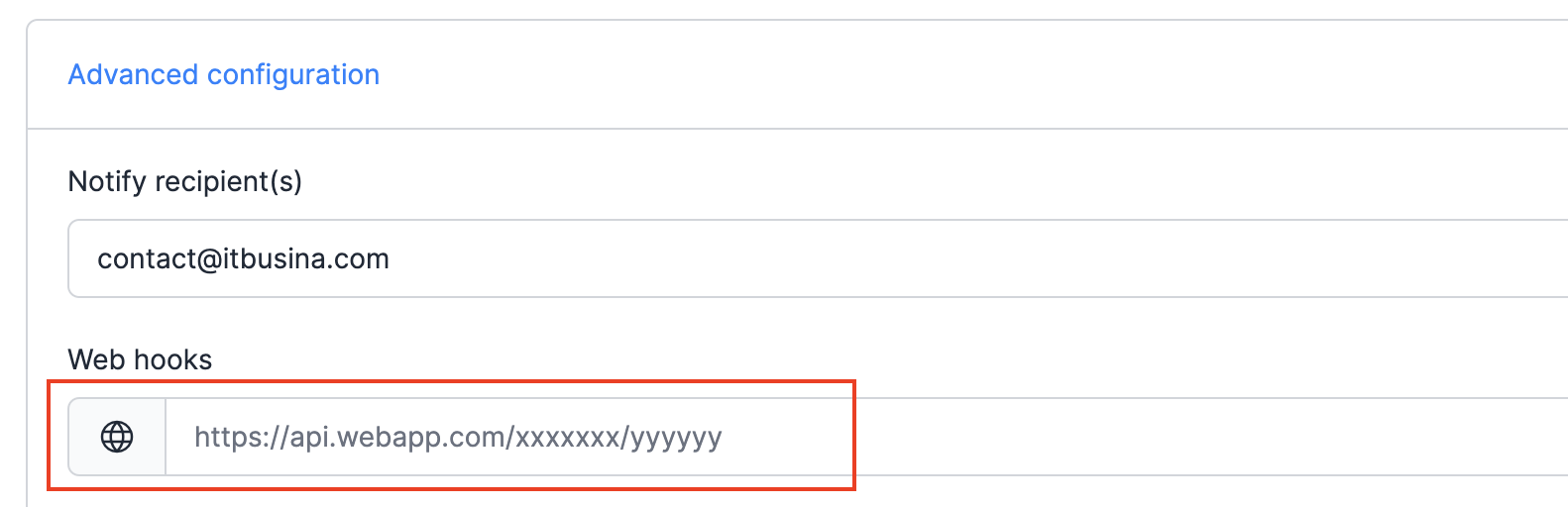
When everything is done properly, you will recieve the notifications about failures in that web endpoint.