How to integrate Slack notifications in Testlemon
Testlemon’s Slack integration enables teams to receive instant notifications about issues and test failures, ensuring timely awareness and quicker resolution.
How to setup
- Go to your slack apps: https://api.slack.com/apps
-
Open Incoming Webhooks section
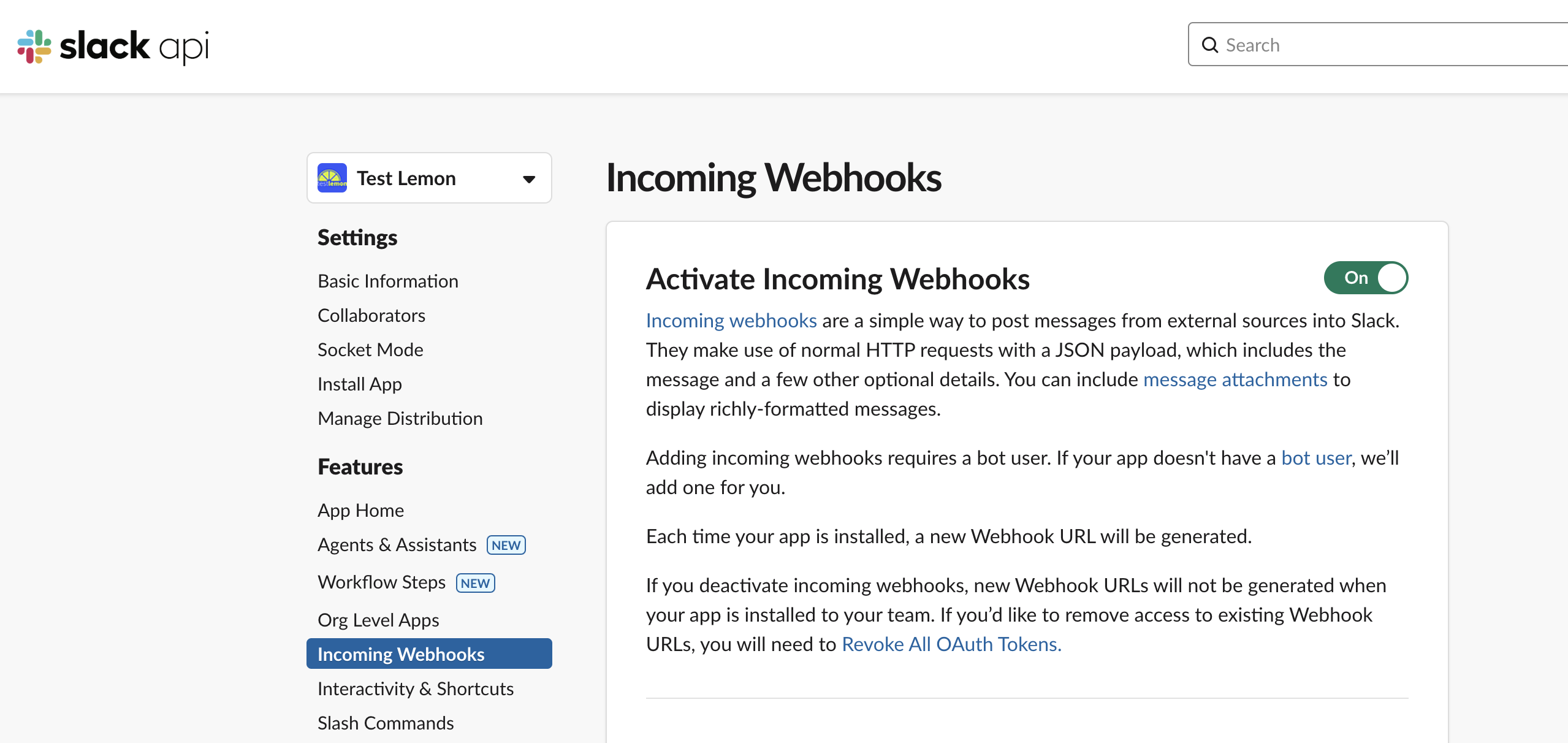
-
Click on "Add New Webhook to Workspace" button in the bottom
-
Select the channel for incoming messages
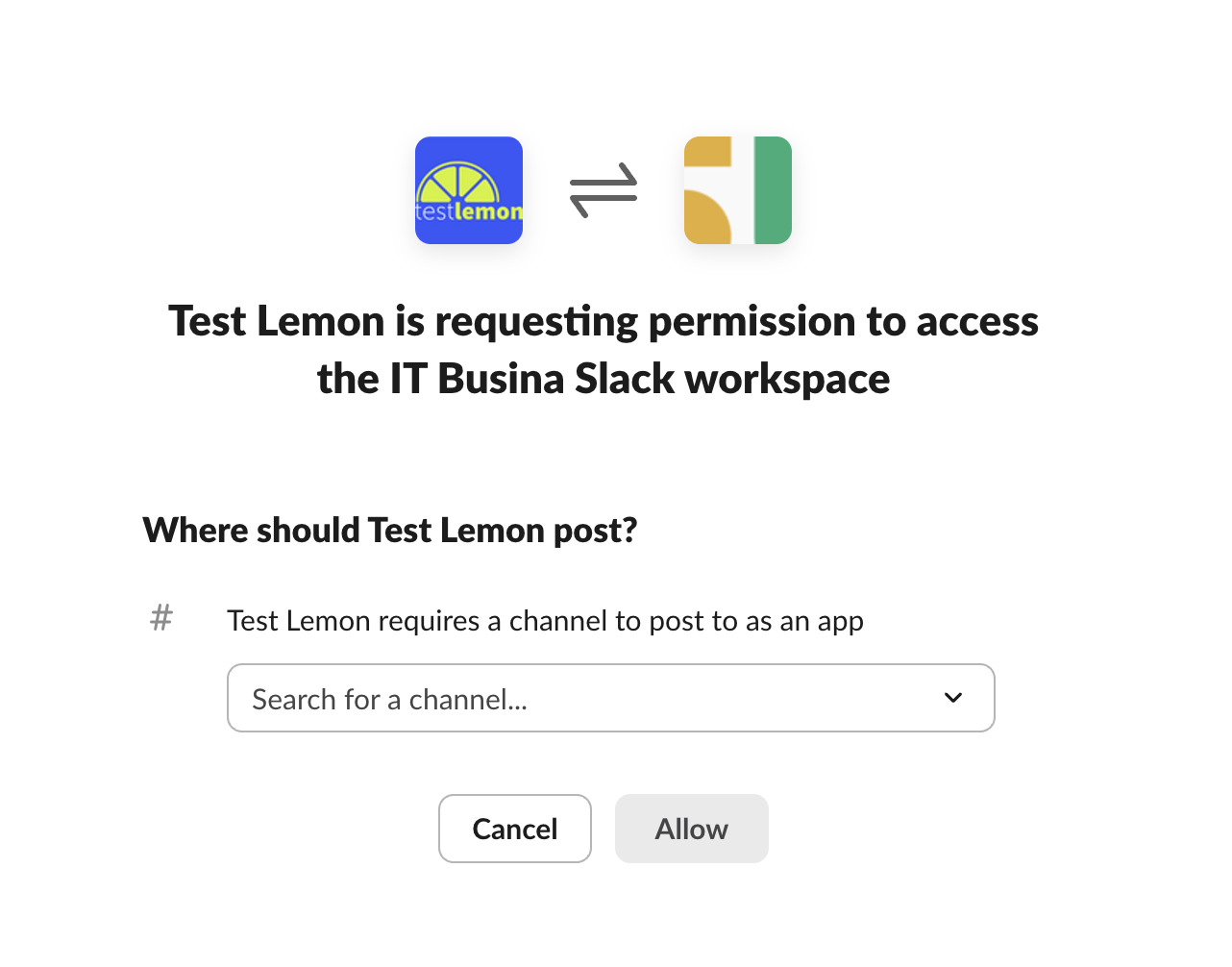
-
Click "Allow" button.
-
Find the created webhook URL and copy it
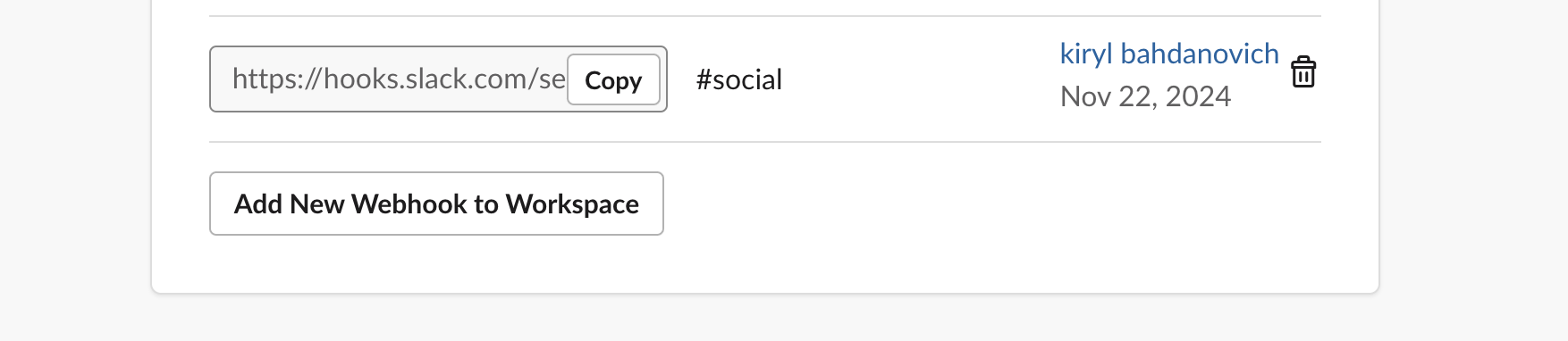
-
Go to Testlemon SaaS portal to project settings
- Pass the copied webhook URL to the advance configuration section.
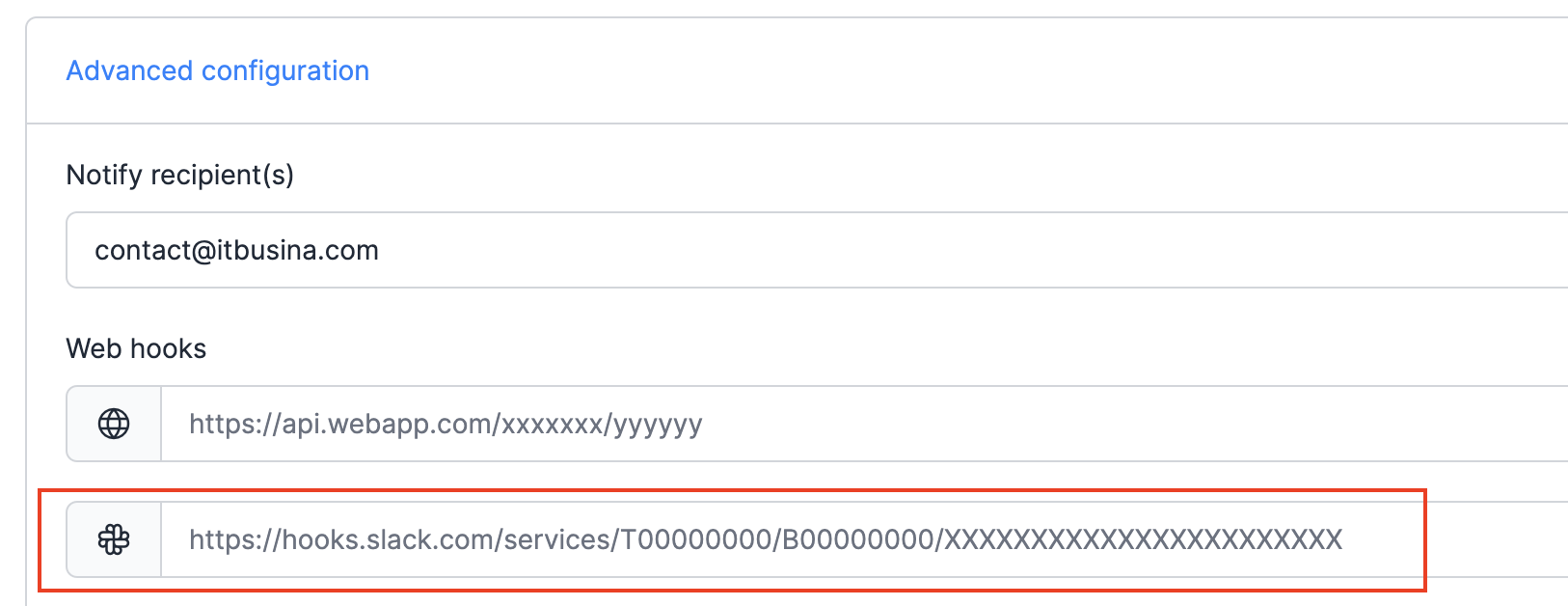
When everything is done properly, you will recieve the notifications about failures in that Slack channel.